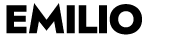In this video we are talking about aspect ratios. More specifically we will talk about some of the most used aspect ratios, how you can use them to your videos correctly and what values you need to type in your projects or sequences to create a video in that aspect ratio.
What is an aspect ratio
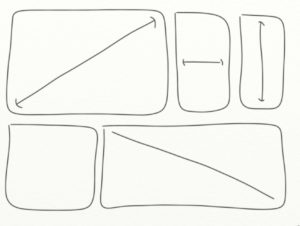 Aspect ratio is basically the frame size that you are shooting your video. Have you ever noticed the black bars on the top and bottom of the screen (often called as cinematic bars) or maybe on an older movie the black bars on the left and right of the screen, that is called an aspect ratio. Now the mathematically answer is that an aspect ratio is defined as the ratio of width to height of an image. A 4:3 aspect ratio means that for every 4 inches of width in an image, you will have 3 inches of height. In mathematical terms, that comes out to the screen being 33% wider than it is high. A 16:9 aspect ratio means that for every 16 inches of width in an image, you will have 9 inches of height. Unlike the 4:3 aspect ratio, a 16:9 aspect ratio is 78% wider than high.
Aspect ratio is basically the frame size that you are shooting your video. Have you ever noticed the black bars on the top and bottom of the screen (often called as cinematic bars) or maybe on an older movie the black bars on the left and right of the screen, that is called an aspect ratio. Now the mathematically answer is that an aspect ratio is defined as the ratio of width to height of an image. A 4:3 aspect ratio means that for every 4 inches of width in an image, you will have 3 inches of height. In mathematical terms, that comes out to the screen being 33% wider than it is high. A 16:9 aspect ratio means that for every 16 inches of width in an image, you will have 9 inches of height. Unlike the 4:3 aspect ratio, a 16:9 aspect ratio is 78% wider than high.
The 16 by 9 aspect ratio
16 by 9 is the standard for everything. Wide screen DVDs are 16 by 9, 1920 by 1080 HD video is 16 by 9 even a 4k UHD is a 16 by 9 format. That is the standard for all film and digital media. So whenever you pick up your camera, your cellphone your video camera, what ever it is it is shooting at 16 by 9 format. Also the video you are just watching right now is set to 16 by 9 aspect ratio. If you want your video to have a 16 by 9 aspect ratio you will have to use these values:
HD: 1920 X 1080
4K: 3840 X 2160
The 2 to 1 aspect ratio
Now if we make it a little bit wider, we are getting an 18 by 9 aspect ratio or 2 to 1 as is most often called. So if you want your video to have a 18 by 9 aspect ratio these are the values that you have to use:
HD: 1920 X 960
4K: 3840 X 1920
This is the aspect ratio that newer phones and ever some computer screens use. Also one thing that I like about this aspect ratio for youtube is that it creates a small letterbox on top and bottom when you see the video on 16 by 9 screen that creates space for the title of the video and the timeline at the bottom.
The 2.35 to 1 aspect ratio
If we get it even wider we will get a 2.35 to 1 aspect ratio. This is the aspect ratio that gives just a little bit more cinematic feel to your videos. Here are the values to use the 2.35 to 1 aspect ratio for your project:
HD: 1920 X 816
4K: 3840 X 1632
The 4 to 3 aspect ratio
But let’s jump now a little bit to the past and check out the 4 to 3 aspect ratio. Back in the day when movies were shot on film most movies had the 4 to 3 aspect ratio. That’s why many of the old TVs looked like boxes because they had an aspect ratio of 4.3. So it was essentially shot in kind of a square so it could fit on the square of a film that was being fed into the cameras. So no widescreen, just a kind of a box. This aspect ratio is great if you are planning to use any super 8 film effect look, or VHS effect look into your videos. You will give this vintage feel a more complete look. These are the values to use the 4 to 3 aspect ratio:
HD: 1920 X 1440
4K: 3840 X 2880
The 4 by 5 aspect ratio
Next we have the 4 by 5 aspect ratio and these are the values you have to type in to use it:
HD: 1080 X 1350
4K: 2160 X 2700
The 4 by 5 is perfect for instagram feed posts, as it will cover more space as the user scrolls down in THE feed so the video will get more attention to your viewer’s eyes.
The 9 by 16 aspect ratio
Now if we revert the 16 by 9 to a more vertical point of view, we get the 9 by 16. And this is the standard aspect ratio of vertical videos. This aspect ratio is perfect for instagram, facebook and youtube stories, tiktok, igtv, and also is the ratio you get when you shoot with your mobile phone vertical. These are the values that you have to use to get the 9 by 16:
HD: 1080 X 1920
4K: 2160 X 3840
One important tip for this aspect ratio coming from the master of vertical filmmaking Jesse Driftwood is to shoot with your camera or cell phone in a vertical mode, to avoid losing a ton of information from cropping your videos later in post.