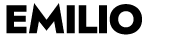In this Final Cut Pro tutorial we are going create the animated coming up element that we see in videos from Dude Perfect with no plugins required.
When it comes to talking heads in YouTube videos, there are several tips and tricks that we can use to enhance our videos. Even if we shot in not expensive ...
In this Final Cut Pro Tutorial learn how to end your music in a creative way with this reverb echo effect.
In this Final Cut Pro Tutorial I show you how you can create an effect inspired by the Jedag Jedug trend. I didn't know this trend and when Nyonk Cadel (a ...
In this Final Cut Pro Tutorial I'm showing you how you can create an underwater audio effect, how to smoothly connect it with other audio to help you on ...
Learn how to easily apply an audio fade out and in with this Final Cut Pro Tutorial.
In this Final Cut Pro Tutorial I'm going to show you how you can create a long cross dissolve transition, or long fade transition and after watching this ...
On this video I'm going to show you one very special effect for gear reviews and youtube videos in general, the Callout Pop with motion Tracking in Final ...
On this video I'm going to show you two different ways to create a speed ramp transition in Final Cut Pro X without any plugins required. Speed ramping is ...
On this no plugins required tutorial in Final Cut Pro X, you will see how can you easily create a time stop, or time freeze speed ramp effect.
On this no plugins required tutorial in Final Cut Pro X, you will see how can you easily create a Teal and Orange look in seconds for your videos. Don't ...
On this video you are going to see how to zoom through any device, phone or tablet, or any screen in general in Final Cut Pro X without any plugins ...
- 1
- 2
- 3
- 4
- Next Page »